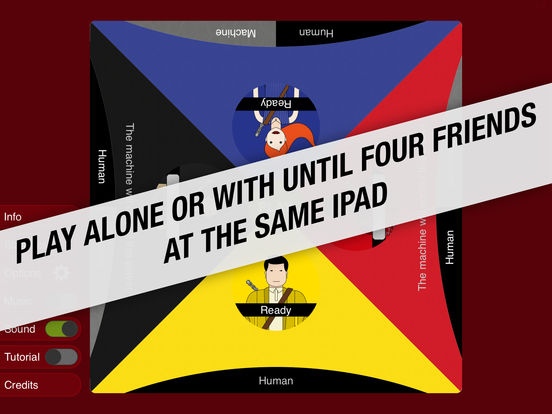Bernuza 1.0
Continue to app
Paid Version
Publisher Description
Bernuza is a table top board game for iPad. You can play alone, against the characters controlled by iPad, or against your friends on the same device. It is also possible to mix human opponents with opponents controlled by the machine. In this game you adventure through the forest, finding cards that can bring you good or bad luck. You can also increase your items in special places. The game items include your attack level, smoke bombs, healing elixir and gold coins. The goal is to find, defeat and collect the essences of creatures. Take the essences collected by your opponents is an important strategy to achieve victory. All disputes are executed through wheels numbered from 1 to 6 like a dice. Who obtains the highest number is the winner of the contest. There are two game modes. In Mode 5 you must collect five essences of game creatures before your opponents do. To win you must collect the essences in one of these settings: five essences of the same creature, or three essences of a creature and two of another, or an essence of each of the five creatures in the game. In Mode 10 the game becomes longer allowing a more strategic approach. To win you need to collect two essences of each creature. Bernuza has no ads or in-app purchases.
Requires iOS 9.0 or later. Compatible with iPad.
About Bernuza
Bernuza is a paid app for iOS published in the Action list of apps, part of Games & Entertainment.
The company that develops Bernuza is Fernando Luiz Rosa. The latest version released by its developer is 1.0.
To install Bernuza on your iOS device, just click the green Continue To App button above to start the installation process. The app is listed on our website since 2016-10-26 and was downloaded 4 times. We have already checked if the download link is safe, however for your own protection we recommend that you scan the downloaded app with your antivirus. Your antivirus may detect the Bernuza as malware if the download link is broken.
How to install Bernuza on your iOS device:
- Click on the Continue To App button on our website. This will redirect you to the App Store.
- Once the Bernuza is shown in the iTunes listing of your iOS device, you can start its download and installation. Tap on the GET button to the right of the app to start downloading it.
- If you are not logged-in the iOS appstore app, you'll be prompted for your your Apple ID and/or password.
- After Bernuza is downloaded, you'll see an INSTALL button to the right. Tap on it to start the actual installation of the iOS app.
- Once installation is finished you can tap on the OPEN button to start it. Its icon will also be added to your device home screen.